
SEO Wash-up Monday 22nd June
Google Updates
Google drops websites & the phone number button when marked as temporarily closed – If you have marked your business as temporarily closed within Google My Business, this means that Google will now remove the buttons on your listing to go to your website or even call your business.
Google local inventory adds a curbside pickup badge – Google have mentioned that they are now testing curbside pickup labels in the local inventory ads in Google search. Retailers who use local inventory ads can show other users that the products they are searching for are available for nearby store pickup. Well now you can indicate if you offer curbside pickup, right in your local inventory ads.
The feature is available in the countries where local inventory ads have been launched such as Australia, Austria, Brazil, Canada, Denmark, France, Germany, Japan, Netherlands, Norway, Sweden, Switzerland, the UK and the U.S. The local inventory ads curbside pickup badge is currently in beta and available to advertisers who have completed the onboarding for store pickup.
Google My Business has added donation & gift card links – Few weeks after Bing Places added the integration with GoFundMe, Google My Business then trails by also integrating with GoFundMe for donation links in your Google local listing. Now they have also added PayPal as another option. Furthermore, they are also allowing you to link to sell gift cards from your Google local listing.
The search giant mentions that this is available to businesses in United States, Canada, United Kingdom, Ireland, Australia and New Zealand right now. As PayPal and GoFundMe is who Google are integrating with for donations and for gift cards they use Square, Toast, Clover and Vagaro. Although they are not charging merchants or consumers any fees, there may be partner processing fees associated with campaigns.
If you would like to set up a gift card or donation campaign then please follow the steps below;
- On desktop, sign in to Google My Business
- If you have multiple locations, open the location you’d like to manage.
- Click menu, then click Posts and choose ‘COVID-19 support’.
- Alternatively, click “Get support from customers” directly on the Google My Business home page.
- Enter a message to customers and at least one link.
- To save your changes, click Post.
 Pinterest
Pinterest Twitter
Twitter Facebook
Facebook

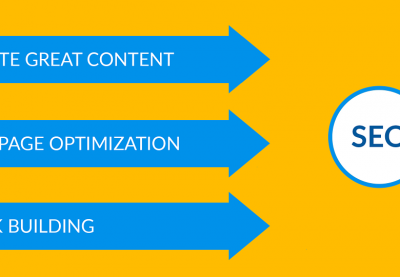
1 Comment
erjilo pterin
Thanks for the sensible critique. Me & my neighbor were just preparing to do some research about this. We got a grab a book from our area library but I think I learned more from this post. I’m very glad to see such excellent info being shared freely out there.