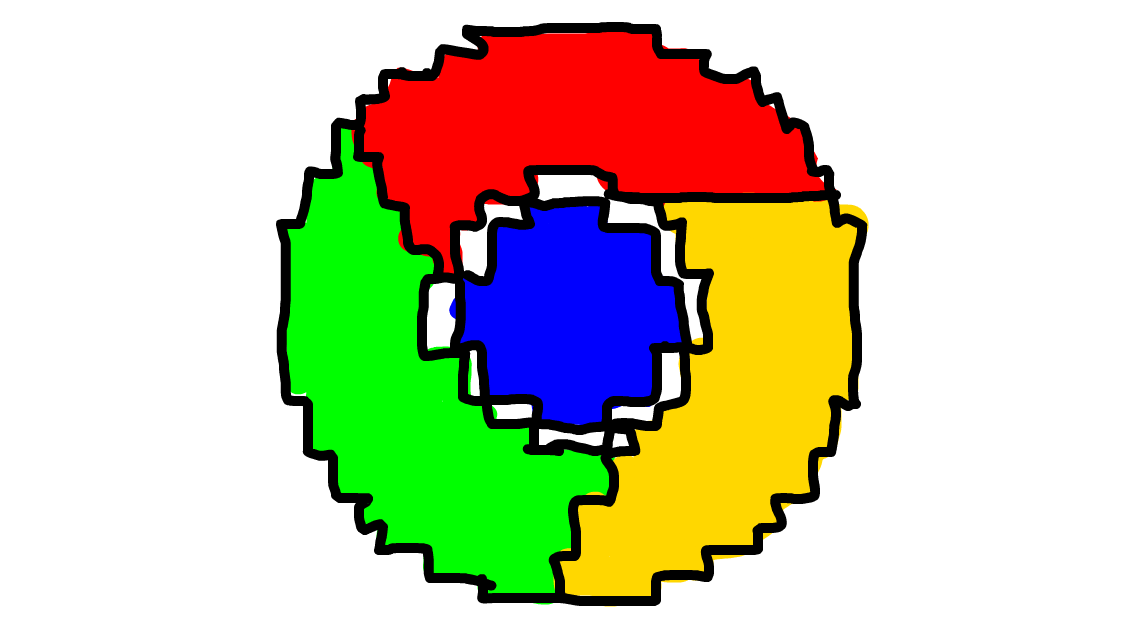
A simple guide to planning Google tag manager migration
Google tag manager is seen as a useful tool which is used for organising and maintaining your digital marketing tags. This will provide a centralized platform which will help you to manage tags and events outside of the sites source code. This is an excellent resource for marketers as it can help them implement tags on their own without waiting or relying on developer resources. The tag manager can also help for conversation tracking and measuring results.
One of the biggest challenges when looking to move over to a system such as Google tag manager is how to get the cooperation of all parties involved. This will extend to the client, internal parties, web developers and marketers. Some of the different parties might have different reasons as to why they don’t want the implementation of GTM but you should be able to listen and understand the risks and concerns which might help getting the whole team on board.
Developers might not want GTM because it takes the power out of their hands and puts it in agencies and marketing departments. They might be scared that something will go wrong which they will have to rectify later.
When putting together a plan for migration you need to look at the users, permissions and responsibilities. You might want to relook the issues and concerns you were facing from the different parties when you were looking to introduce the system. It is imperative that you have a full picture of who is using the system and what they are using it for. GTM is very powerful so you will need to understand the risks involved. It has the potential to fire tags and could even break your site. You should only give publishing rights to a small amount of people and allocate clear responsibilities.
You should put together a list of tags you know that you are going to need and think of the pages you will like to fire them on. For example Google analytics code should be present on all pages but AdWords conversion code will only need to be on your checkout page. Making sure that you have visualised the tags that you need and knowing which page will ensure that everything will go as smoothly as possible.
Once everyone is on board, it is time to set up the GTM. It is important that you don’t go live or start removing code from the site. You will be able to view everything in preview mode. This means that you will be able to see how everything is going to be on the website. You need to have at least one container GTM where all the tags, triggers and variables sit. You might want to add different containers for different subdomains. When setting up GTM is might not take very long if you only have a few tags, but it can be considerably longer if you are running complex scripts and tracking.
When you are in preview mode you can see Real Time Analytics data which is based on your visits and only your browser will be running. You may be able to run a separate GTM container on your staging site which you can test in preview mode. Once you are happy, you can migrate over your main container and publish there.
When everything is tested, all you have to hit is publish. GTM will give you the freedom to tweak tags, set up new tracking easily and much more. It is always important that you use the preview after you make your edits to ensure everything is in place.
Want some help with Google tag manager migration? Find out more about our Google SEO services today!
 Pinterest
Pinterest Twitter
Twitter Facebook
Facebook

