
What are canonical tags – canonical tags explained
With large multilingual and global websites it is essential to let search engines know that there are similar or duplicate pages and assign the “canonical” or preferred page. This can be a problem for e-commerce websites too when there are multiple paths to a product page.
To ensure website pages are indexed and ranked we use canonical tags to help search engines understand which version of a page should be treated as the authoritative or primary version. This is important because search engines may penalise websites for having duplicate content, considering it as low-quality or spammy.
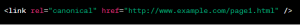
Like most tags and mark-up, canonical tags are suggestions to search engines, and they may not always be followed. Saying that, to date, in most cases, search engines have shown to adhere to canonical tags we have implemented on client websites.
How to implement canonical tags
The first thing you need to do, is probably the thing that made you think of canonical tags to start off with; identify your duplicate or similar content. Remember, this can be a page that can be accessed via different paths – so a page with more than 1 final URL.
Then, identify which page should be the primary page, determine this by looking at traffic stats, keyword rankings for that page and the number of backlinks.
Now add the tag to the HTML code of the page, it needs to go in the <head> section. The tag itself should be like above, with the default or preferred URL declared. Repeat this step for however many pages you think have duplicate or similar content.
Next, use a browser extension or validation tool to check your implementation.
Finally, you need to make sure your tags and pages are picked up correctly. Check Google SERPs to see if the preferred version of your pages are being indexed and displayed correctly by Google and Bing. Also, keep an eye on webmaster tools or search engine console reports for any potential issues or warnings related to canonicalization.
Example scenarios where canonicals may be required
- To prioritise HTTPs URLs over non secure ones
- To prioritise www. Versions over non www. version or vice-e-versa
- To give preference to a main product description page over its variations
- When faceted navigation creates many URLs for a URL
5 things to remember when implementing canonical tags
- Only Specify One Canonical URL Per Page
- Specify the Correct Domain Protocol
- Specify Trailing Slash or Non-Trailing Slash URLs
- Specify Non-WWW or WWW URLs
- Use Absolute URLs
Common canonical tags Implementation mistakes
- Canonical tags on the first page of a paginated series
- Canonical tags using relative URLs rather than absolute URLs
- Unintended or multiple declarations of canonical tags
- Canonical tags in the <body> instead of in the <head>
- Canonical tags pointing to pages with errors
If you’re worried about duplicate content and want some on how to implement canonical tags, or want to enquire about our SEO Services then get in touch and we’ll be more than happy to help.
 Pinterest
Pinterest Twitter
Twitter Facebook
Facebook