
Youtube SEO Best Practices

Just like any other piece of content, there is a need to optimise youtube videos for search engines (and users) for the video to perform the best it possibly can. The same SEO principles of creating regular high quality, unique content that targets specific keywords also apply to Youtube SEO. There is also an added emphasis on getting your video in front of the correct target audience to see the true benefits of Youtube SEO.
Before Starting
Just like optimising written content, you will need to undertake some keyword research. This is the process of understanding how users search for the topic you are covering/discussing. This will allow you to target the same keywords people use when searching for your topic, in turn capturing some of the search demand and potentially your Youtube video ranking better.
Best Practices
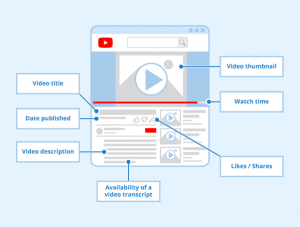
Name your video file using a target keyword
Rather than using a generic file name, the video should be named with your main target keyword in it before it is uploaded. This will allow Youtubes’ search engine to better understand your content and associate it with relevant topics. This is one of the few places you can actually enter your specific keyword that you want to target; unlike written content where you could use the keyword throughout.
Have your target keyword in your video title
Similar to the page title of web pages, your target keyword should be included in the title of your Youtube video in a natural manner (not stuffing it in). The video title is one of the first things users will see when they search for content. Having your title exactly match their search query highlights to the search engine that your video is an appropriate answer for the users search.
Having your keyword in the video title does not guarantee you will rank in position 1 for that specific search term. However it is still important to optimise your video title to tell users and search engines exactly what the video is about; which is the key principle for Youtube video SEO.
The title of your video should be no more than 60 characters to ensure the whole video title is displayed in the search results page without it being cut off.
Optimise your video descriptions
Google has stated that the official character limit for Youtube video descriptions is 1,000 characters. In Youtube search result pages, only the first 2 lines of the description (roughly 100 characters) is displayed before it is cut off and users need to click “show more” to read the rest. Considering users are here to see video content, it is unlikely that the majority of users will opt to read the whole description.
Due to this, it is recommended that the beginning of the video description holds the most important information, target keywords, calls to action or any crucial links. Populating your video description is another way of helping Youtube search engines to better understand your video which helps them return your video for appropriate user searches, which may result in a higher organic rank over time.
Use tags and hashtags
Youtube allows you to add tags to your videos with keywords around the topic you are covering. This not only helps users, but also helps the search engine understand the content and context of your video better. Focusing on creating great content for users, while allowing search engines to fully understand your content are key principles in general SEO, including Youtube SEO. Youtube uses these tags to associate your videos with similar videos, which can help you gain views. Similar to the video description, the video tags should lead with the most important keywords. The tags should also include a mix of common and long tail keywords, in order to target different search queries about the topic. You should not use irrelevant video tags as Youtube may penalise you for this.
Hashtags should be used in a similar fashion. You can hashtag relevant keywords as well as your brand with your video. It is recommended to use 3 hashtags at the most that accurately describe your video. The Youtube algorithm is constantly checking for spam so if you use too many hashtags you may be deemed as being spammy and be penalised. Hashtags can also be used in your video description.
Categorise your video
Once your video is uploaded, you can categorise the video under Youtubes’ advanced settings. By categorising your video, it is another way to help Youtube to understand the content of your video. This may result in your video being grouped together with other similar videos and being in playlists, which may result in further reach and more views.
When deciding the videos’ category, you should take a look at the videos that appear in your chosen category to ensure related videos are in there and you are choosing the correct one.
Use custom thumbnails
The thumbnail for your video is the main image users will see when scrolling through a list of video results. The thumbnail is another signal to users about the video’s content along with the video title and description. Optimising all three of these aspects can impact the number of views a video receives. Custom thumbnails can better explain what your video is about in one image, while also being eye catching to encourage users to interact with your video.
Youtube recommends the use of images that are 1280×720 pixels and are saved as 2MB or smaller in a .png, .jpg, .gif or .bmp format. Following these parameters ensure the quality of your custom thumbnail is equal across different devices and platforms.
Add subtitles and closed captions
Just like the other aspects mentioned above, subtitles and closed captions can be used to help Youtube understand the content and context of your video and highlight any important keywords. To do this, you have to upload a text transcript or timed subtitle file to Youtube.
Add cards and end screens to increase channel viewership
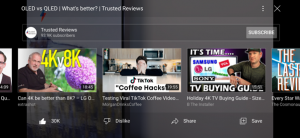
Cards are the different notifications that popup during the video that have a call to action. The notification may link to another video, article or to subscribe to the channel you’re currently viewing. Youtube describes these as “preformatted notifications that appear on desktop and mobile which you can set up to promote your brand and other videos on your channel”. There are different types of cards available, and a single video can have up to 5 cards:
- Cards that direct viewers to another channel
- Donation cards to encourage fundraising
- Poll cards
- Video or playlist cards
- Link cards, taking users to an external website
End screens provide similar information as cards at the end of a video. They are visually detailed images and cards calling the user to different actions such as subscribing to the channel, showing them another video, or showing them a related playlist. These end screens are designed by you, however Youtube does have the option to adjust this end screen; similar to how Google can change meta descriptions in search engine result pages.
Both of these features can be used to keep users in a viewing cycle within your channel, linking them to related videos that you have created, increasing your organic views and content reach across the whole Youtube channel.
Create playlists around the video topic
By creating a playlist of your videos that completely cover the different aspects of the topic they are discussing, you can better cover different search queries around the topic. The playlist can target different keywords, both short and long tail, around a specific topic. This will further signal to Youtube the content and context of your videos, as well as keep users in a viewing cycle on your channel. This can result in an increase in views, in turn increasing organic rankings.
Additional points:
- Transcripts can be used to have written content associated with the video, and keywords can be used in them to potentially help organic rankings.
- A written blog post further discussing the topic of the video can be hosted on your website. Both content pieces can link to each other creating backlinks to each other and encouraging users to view both pieces, increasing content reach.
- Use social media channels to share your Youtube video and encourage engagements from your different followings.
- Leaving a comment on your own video can encourage viewers to also comment and interact; which can help increase organic rankings.
In summary, when it comes to Youtube SEO, the focus of the best practices are to create enticing content with impressive thumbnails and titles to improve video click through rate; as well as ensuring every possible measure is taken to allow the Youtube search engine to understand the content.
If you need any help with your Youtube SEO, or any other digital marketing aspects, contact us to book your free consultation today!
 Pinterest
Pinterest Twitter
Twitter Facebook
Facebook

